Recording Every Moment on Your Computer Screen
Game Mode Recording
Full Screen Recording
Custom Area Recording
Webcam Recording
Audio-Only Recording
Program Window Recording
Follow Cursor Recording
Recording Settings
Simple & Easy Editor
Task Schedual Settings
FEATURES
One–click for Multi-mode Recording
RecMaster comes with powerful features, like HD recording, up to 4K recording, auto-start recording, picture in picture, schedule recording, etc. It will offer you the best experience for screen video recording.
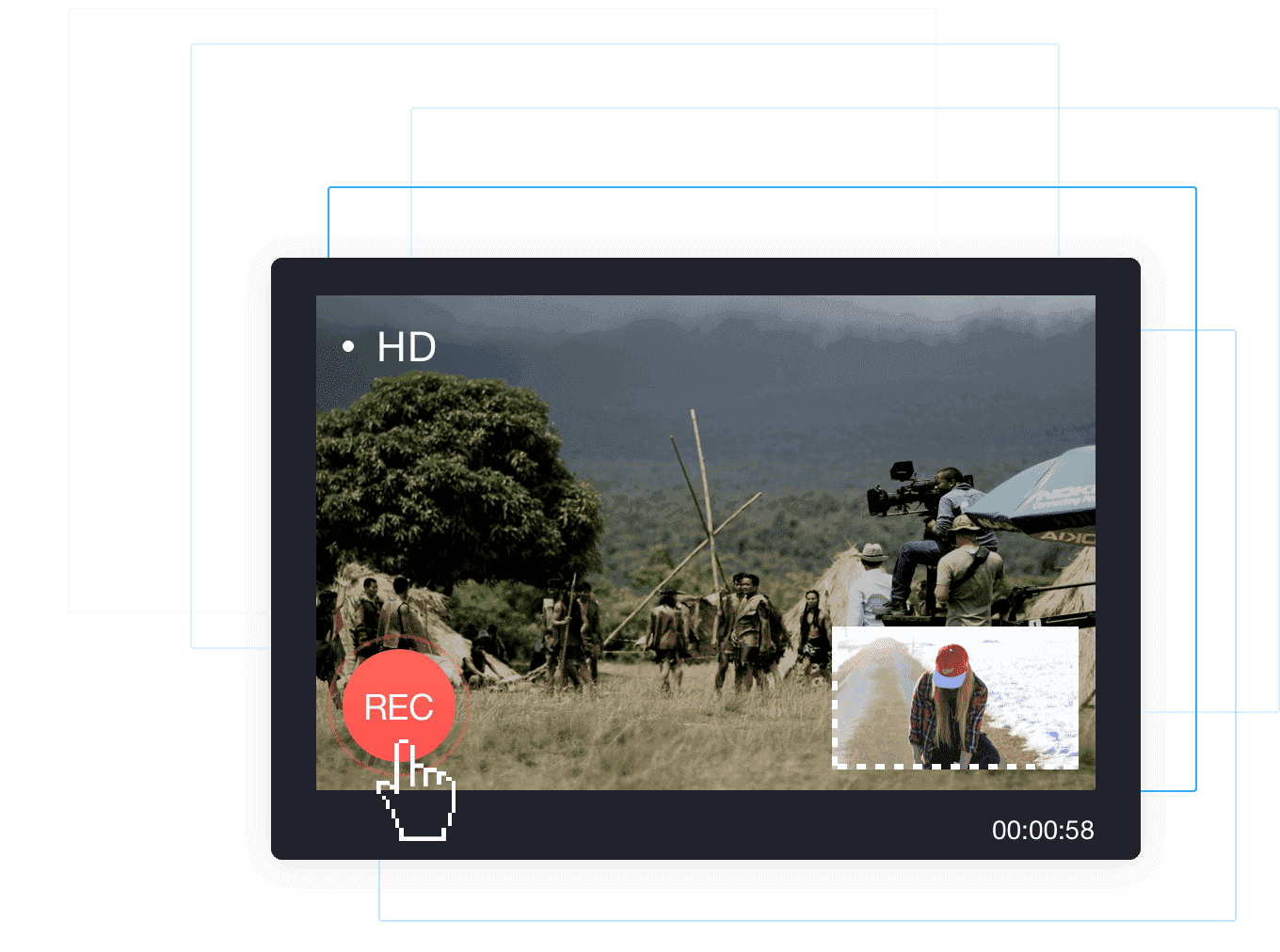
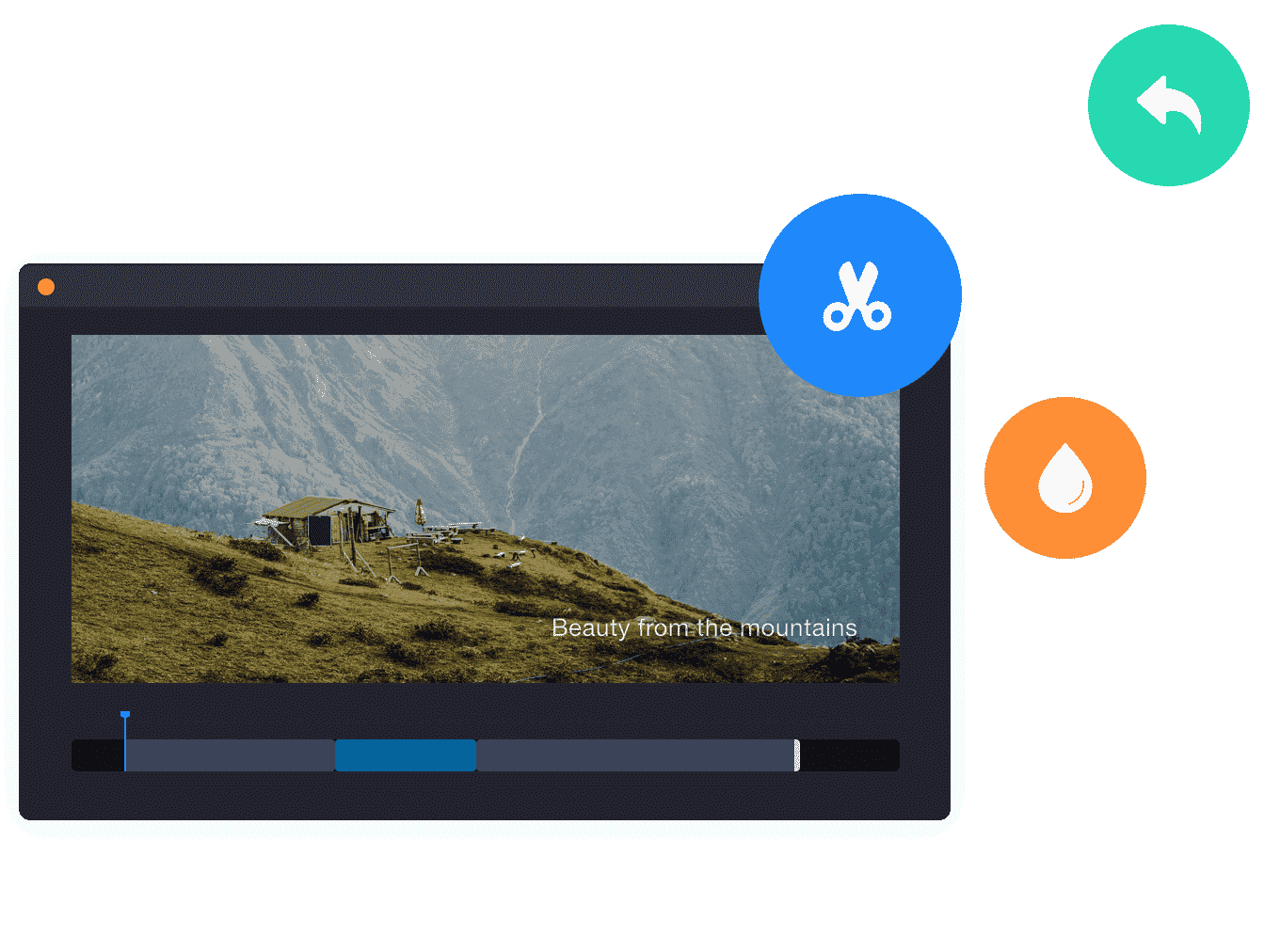
EDIT
Edit Recorded Clips Easily
Built with annotations and editing tools, RecMaster allows you to annotate when recording or edit your video when finished. You can also add a custom watermark (both text and Image supported) easily. Make sure your recording video will be perfect and instructive to your viewer.
EFFECT
Movement Effects for Cursor
You can choose different movement effects or colors for the cursor. You can also set a click sound or different colors for right and left click. Thus, it offers your viewer a more effective guideline.
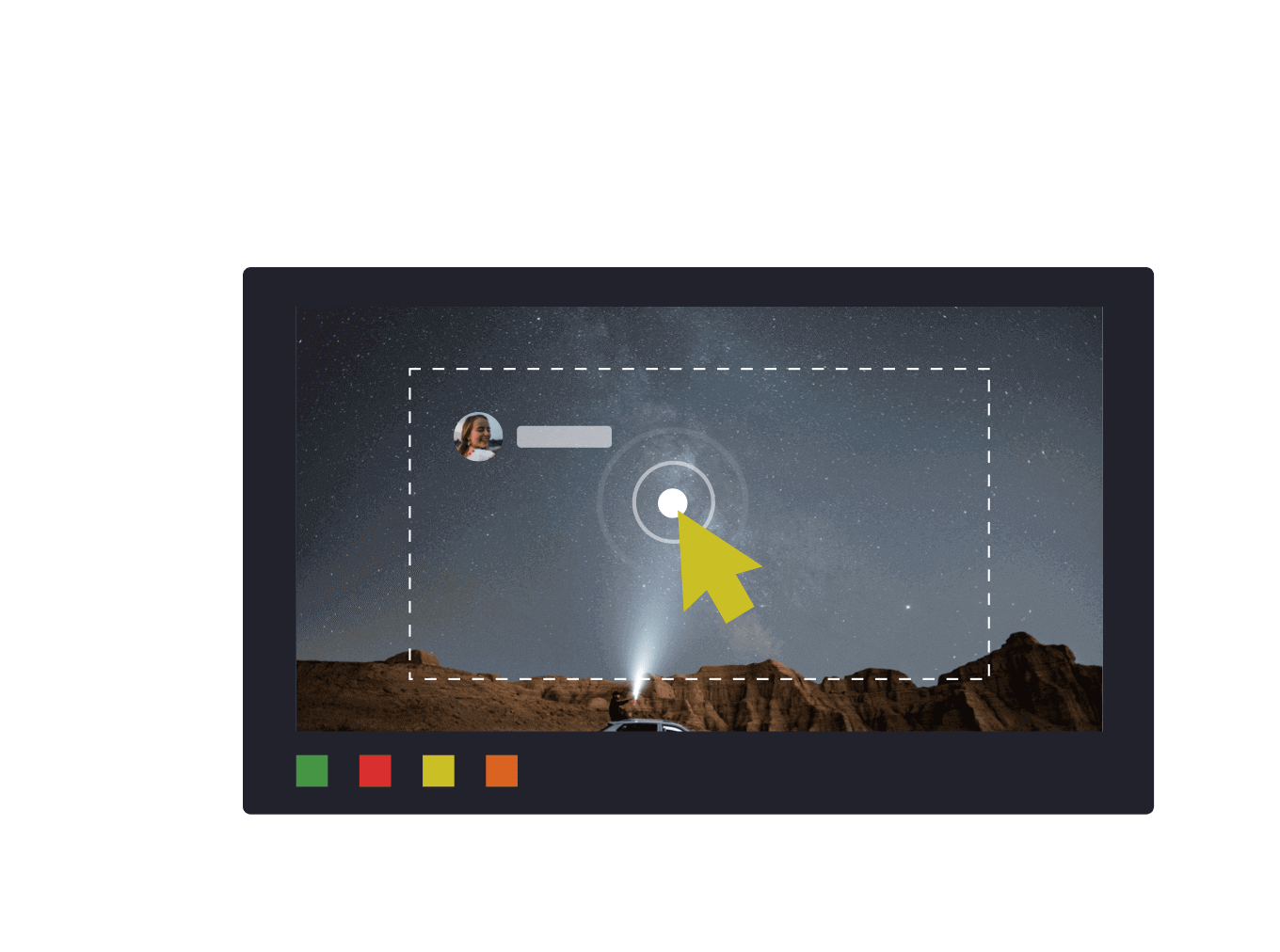
Robert Stoddard
John Spradling
Kathleen Payne
Paul Hower
brian carpenter
Cheryl J. Klein
Eva Williams, software journalist for fixthephoto.com
-View Full Review..
Salman-e-mustafa - Software Reviewer for Softlay.com
Will Bright, software reviewer from COUPONXOO.COM